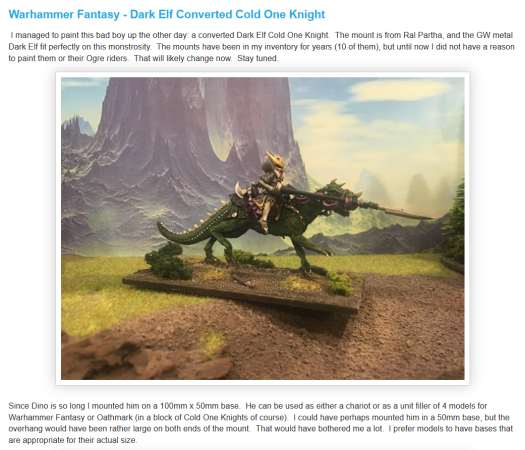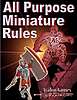Imagine that your campaign needs unique terrain right away – in this case, a canyon. If you don't have time to make 3D terrain, a 2D battlemat may fit your need.

For this workbench article, I'll be using the Hells Canyon battlemat in the GroundTiles series from Creative Flame Games. This battlemat came out in 2000 and is no longer available, but I bought it so I'm going to finally use it. ![]()
I bought this product years ago on Wargame Vault, and downloaded the nine-page PDF. The nine pages provide a cover page, instructions page (minimal), layout guide, and six pages of 7" x 10" ground tiles.

The first step is to print out the six terrain tiles (one per page). You may need to experiment with your printer to see what combination of settings and paper gives you the best results.
Since these tiles only fit together in one way (they aren't geomorphic), I'm going to cut them out and glue them down to a sheet of foamcore.
I'm assuming my foamcore sheet was cut square, so I'll start gluing tiles down from one corner and work to the opposite corner. I've had bad luck in the past using spreadable paste, as it either soaks into the paper and causes it to wrinkle, or it doesn't go down flat and the battlemat ends up with lumps. Therefore, I'm using Elmer's Craft Bond Spray Adhesive (just follow the directions on the can, and spray outside unless you want to breathe in bits of rubbery glue).
Despite my best efforts, the battlemat is not perfect – you can see white seams where I did not cut the tiles perfectly straight.
Maybe I should have used black foamcore instead of white foamcore?
I used a foamcore cutter to trim off the excess foamcore. (Apparently, I can't cut a straight line, either…)
And now, my figures can battle it out on the 1" x 1" gridded battlemat.
Even with the grid, questions may come up regarding where figures can move, how the terrain blocks line of sight, does that slope up or down, etc.