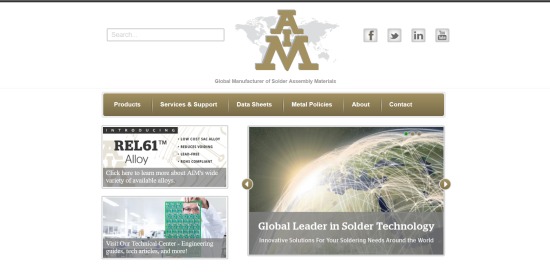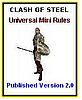In theory, a 3D model could be printed at any size, simply by adjusting the size up or down in the 3Dprinting software. So a model designed for 25/28mm could easily be resized for 6mm, 15mm, or 54mm.
In practice, it's a bit more complicated. The designer of a 3D model is generally optimizing his model for a specific print size. If you "shrink" the model, parts may become too thin to print well, or too brittle to sustain handling. If you "grow" the model, it may seem blocky or undetailed at larger sizes.

For example, let's take one of the Lizardfolk models from Fat Dragon.

The software that comes with the 3Dprinter I bought easily lets me change the size of the model.

For example, I've just enlarged the model to 300%. (The boundary lines show the print area of my 3Dprinter.)
Now, let's say I want to add a giant Lizardfolk statue to my dungeon. In the software, I can scale the model to be about 2.5" tall. I also create a plinth, import that model, and merge the models together to give me a one-piece lizardman on plinth. Then I print the model and paint it as a statue:
And here it is in the dungeon…
…ready to be defended from intruders!