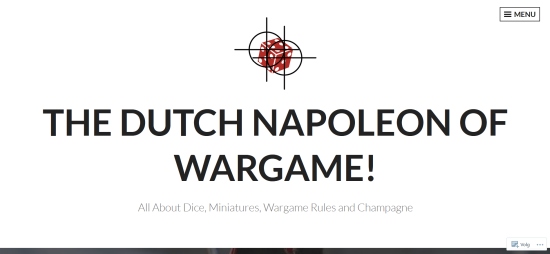I was on the forums the other day, musing about the virtual terrain tool that I wished I had, when Ran The Cid said:
What about SketchUp? It's free from Google & was rather popular over at the Hirst boards for a while.
I'd never heard of SketchUp, so I decided to download the free version and give it a shot.

This software is a 3D design tool, but doesn't think of itself as a drafting (CAD) program. After watching the tutorials, I was quickly able to make myself a virtual battleboard:

All I did was draw a rectangle (scaled to 6 feet by 8 feet), and use the push/pull tool to "lift" the surface up 2 inches to make a 3D shape. Then I added 1-foot gridlines (there's probably a better way to do this....), and applied textures. (I did have to edit the texture settings, as the default size is too large and you get giant blades of grass!)
So I thought - wow, this is easy. Let's do hills!
It was simple to draw a circle and pull it vertically, to make a short, wide cylinder. However, I wanted to put a slope on the side of the hill. Nothing I tried worked, and nothing in the tutorials or documentation seemed to explain what I wanted. Finally, I ran into a vague reference to making cones, and realized that what I was trying to make was a truncated cone - but how to make a cone? I found a users group online, and searched their archives... aha!

The secret to making sloped hills is to draw the bottom outline (the round part)...

...then to draw a vertical crossection. Then there's this tool called Follow Me that takes two 2D faces and "extrudes" a 3D shape - the hill!

It was much simpler to make some straight road and river pieces - although I did make one mistake the first time through. I'd made the road piece flat - no vertical height - and found that the road didn't always display properly. The solution was to add just a fraction of space between the road and the piece bottom.


Obviously, a terrain library needs more pieces than these (some curved rivers and road intersections would be nice), but I've explored enough to see that this software has merit...