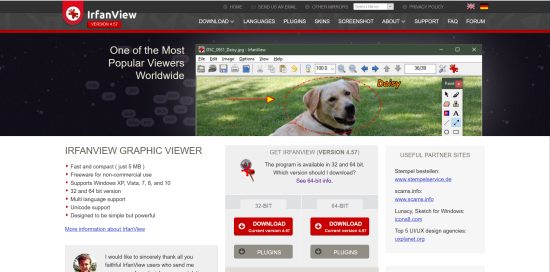Tiles – flat geometric pieces – are useful in wargaming for a number of things. You could use tiles to make dungeons or modular maps. Campaign maps can be built from tiles. You could even make a terrain system that was built using tiles.
So I decided to play around a bit with tiles.
Mighty Empire Parametric Blank Tile
I found this tile on Thingiverse – description says:
This is a model of a one-sided blank tile that should be compatible with Mighty Empire tiles.
It's also a parametric file, meaning in this case that it was built in the SCAD scripting language (which I talked about before). He provides both the STL file for 3Dprinting, and the SCAD file for those who want to make changes to the parameters or code. (It is not customizable live on the website.)
Here's how they turned out on my low-end 3Dprinter (I printed two of them for testing):
I used transparent red filament. The tiles are 60mm from side to side. The tiles looked good, but the tabs were too loose to hold the tiles together – they would just slide apart.
Fortunately, the design notes say:
There is a compensation section to adjust the tabs so the tiles will interlock properly.
I will open up the SCAD file and play with those settings in the future.
T-Tiles
So I started wondering about other ways to connect tiles.
So I used the SCAD language to prototype some two-inch-square tiles with T-shaped connectors. The advantage of the T shape is that it is easy to print with a 3Dprinter – just straight lines. I also went with a larger connector size.
Printed in blue transparent filament. Still need work on the clearances…
Lumpy Tiles
Then I was looking at a 3D puzzle design, where the pieces fit together not by locking together, but simply by the geometry and being pressed together. So I did a prototype for that, too:
For testing purposes, these are just one-inch-square tiles printed in black filament. Each side has a bump which fits into a recess in the opposite tile. The idea is that they will tend to stay in place because of the other tiles, perhaps ultimately with a frame to go around all of them.
As with all of these designs, the clearances still need work. Each 3Dprinter is different enough in its qualities, that tweaking is required to get the optimal fit.
So What Have I Learned?
Well, I've had some fun, played with some designs, but I'm still open to suggestions. Do you have any tiling advice for me?