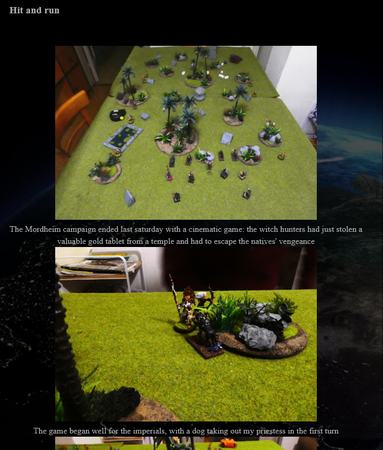The interesting thing about a set of 3D models is that the publisher can update the models from time to time, so that the set gradually evolves as improvements are made. This article takes a look at Fat Dragon's basic dungeon set, and how the design has changed since the product initially came out.
Here's how the publisher currently describes this product:
DRAGONLOCK™ Ultimate (patent pending) is an all-new interlocking terrain system that allows you to create fully modular, multi-level 28mm scale dungeon terrain for your RPG or wargame on your home 3D printer. Individual pieces links to neighboring pieces with our exclusive Dragonbite™ clips. Each set is delivered as a downloadable .stl file, and once you have the set, you can print as many pieces as you like and never run out or need to purchase more.
A standard wall piece costs around 45 cents in plastic to print yourself, far cheaper than factory made terrain!
When you purchase the models through a site such as Wargame Vault, you can then download a ZIP file containing various models in STL format, plus a seven-page illustrated instructions PDF.
Using my low-end 3Dprinter, I printed out the four basic dungeon tiles:
I've used a green filament to make the prints easy to photograph, but a black or dark brown would be a more practical choice.
What I would call the basic blocks are each 2" x 2" – a floor piece, a wall piece, a corner piece, and a pillar piece (that fits with the wall pieces to make a different kind of corner). Actually, there are two different wall pieces, but they seem much the same to me.
Clips
One advantage of these tiles is that they can be clipped together, preventing the sort of 'tile drift' you get with other types of tiles. This is also an area where the design has evolved over time.
Above, you can see the bottom of a dungeon tile, as originally released. In the center of each side is a rectangular slot.
And here you see how the clips – which are also 3Dprinted – connect the tiles together. By clipping center-to-center, the tiles will fit together even if the corners are warped when 3Dprinted. Since different 3Dprinters might print the clips too loose or too tight, two different sizes are provided.
However, the publisher later came out with an improved clipping system. Buyers of the original models could get the new system simply by downloading the latest version where they purchased their original models. The slots have been relocated, and the new clips slide into place. (I've printed the clips in blue to make them stand out.)
The 'new design' slots have a central spine that is there for printing purposes, and needs to be removed before the tiles can be clipped. A sprue cutter easily removes the spine with two snips and a tug.
The old clipping system worked, but the clips could take some force to put into place. The new clipping system is much easier to use, but you sometimes have to unclip old tiles so you can insert a new tile (i.e., on a corner). The new clips as they print on my 3Dprinter seem a little too bendable, but they work (I haven't broken any yet!)
Doors
Here's another example of how the design has evolved. The original door design (above) consists of a doorway dungeon tile, a door front, a door back, and a lintel (top of the door – not shown). Like the clips, the lintel comes in two sizes so you can choose the size which fits best as printed on your 3Dprinter. The holes in the tile allow the door to be positioned to swing either direction.
The first problem with the original design is that the door posts were thin half-cylinders and much too fragile. The second problem is that the door had to be glued together from two pieces, the front and back.
Here is the evolved design, assembled. The door is now one piece, which you print vertically instead of horizontally. The door pins are now thick and square, fitting into large holes in the tile.
Other Pieces
How are you going to descend into the dungeon if there aren't any stairs?
These stairs are not built into dungeon tiles, but rather sit on top of other tiles. There is also a adjustment piece (which I've printed in red to stand out), which allows minis to balance on the staircase.
The final piece of the set is a late addition, a bonus altar:
Printing
The instructions suggest 0% infill for the walls and corners. On my 3Dprinter, the tops of the walls fail to print with no infill. I find that 10% infill works for me.
In several places, the model design requires the filament to span larger gaps than are usually recommended for 3D models – for example, the 'new' slots. As I have watched the models print, the printer may have to lay down multiple strings of plastic before one of them finally 'takes' and crosses the gap. Yet, even though the models can look a little rough from the bottom… the models print out just fine. So I can't argue with success.
My low-end 3Dprinter doesn't always start and stop printing as precisely as it should, and this causes the excess plastic such as you see in the doorways, or when printing bolts on the doors. This can be cleaned up with a sharp knife. The 'whispy strings' on the rough surfaces cleans up with a light brushing.
How long does it take to print a dungeon tile? This is going to vary wildly between printers depending on your quality settings, but for me, it's about four hours on average.
I'll follow up with a later article showing how these pieces paint up.