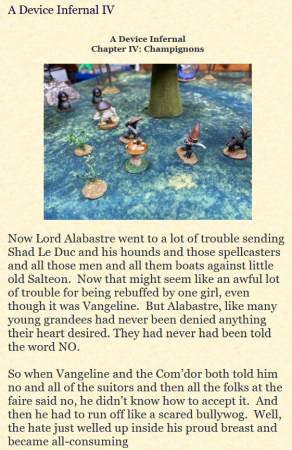I wrote previously about 3Dprinting dungeon tiles, and now I've painted some samples up.
I've used my usual painting technique on these. With my low-cost 3Dprinter, the tiles still have visible printing striations that my drybrushing technique probably accentuates. On the other hand, the 3Dprinted tiles have rougher textures and deeper detail than non-3Dprinted tiles.
The inclusion of a 'corner pillar' tile provides a third way to make a corner, other than using a corner piece or two wall pieces.
The stairs piece can be added anywhere, both to suggest an entrance to the dungeon, or to link to a second dungeon level stacked on top.
There's a 'cheat piece' that you can add to the stairs temporarily, so that a figure can stand on the stairs.
My 3Dprinter had a hard time with the door textures, but I thought they painted up surprisingly well – you expect a dungeon door to look a bit gnarly, right?
This is the original door design, four parts (front of door, back of door, door frame tile, lintel above door) – the door doesn't open more than 45° either way, and the pins seem fragile. The door tile can also be built so that the door opens either way (note the unused door pin hole on the right side).
This is the 'current' door model, with thicker pins and one-piece door. It swings 180°.
I didn't bother to pin the dungeon tiles together for these pictures, but I would probably pin at least the outside edge tiles if I were gaming with them, to keep them in place.
Here's the 'bonus' altar piece, which is designed as a 'drop in' scenic – I've posed it on four floor tiles. As my 3Dprinter prints it, the detail is a little soft, but perfectly fine for something that's going to be seen at table distance.
Here's a quick mock-up of a possible dungeon entrance, with the stairs descending from the outside world.