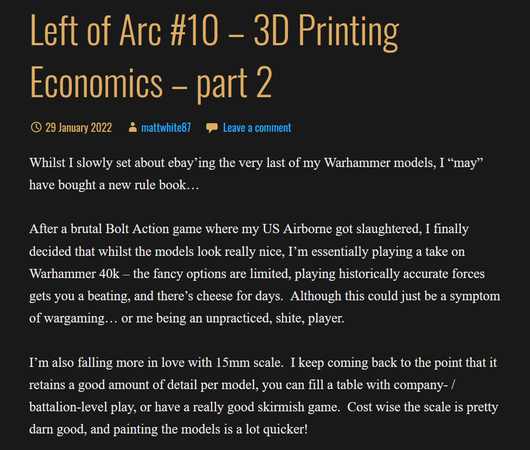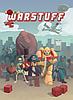The TMP FAQ
Here lies Frequently Asked Questions (and some answers) regarding this website.
Back to the FAQ Table of Contents
Areas of InterestGeneral
Featured Hobby News Article
Featured Link
Featured Ruleset
Featured Showcase Article 2" mini-trees prepped and shown on the tabletop.
Featured Workbench Article A guide to how Stronty Girl  paints piebald and skewbald horses. paints piebald and skewbald horses.
|
Formatting
- What is "formatting" all about?
- This page provides some tips to keep in mind when posting messages to the TMP forums.
- Such as?
- Use smaller paragraphs, rather than lumping everything into one giant run-on paragraph. And avoid using ALL CAPITAL LETTERS - it's the internet equivalent of shouting.
Hot Links
- How can I put a live link into my posts?
- Just type the URL in your message, with nothing in front or behind it. The server will automatically convert the URL into a clickable link. So if you type (for instance): "http://www.shiftinglands.com/", you will get "shiftinglands.com"...
- or, for longer URLs, it might end up shortened as just "link":
- I did what you said, but my link isn't live.
- The server only recognizes certain types of URL. Usually, you need to type the full URL, starting with 'http:..' If that still doesn't work, use the BBCode formatting instead (see below).
- What if I want to put a URL in my message, but I don't want to make it "live"?
- Enclose the URL in parentheses. (Or anything else except blanks.)
- Does TMP support BBCode formatting?
- Yes. The format is [url]URL[/url] (where 'URL' is the link you want to use). So, if you enter:
[url]http://theminiaturespage.com/[/url] you will seetheminiaturespage.com
- Can I change the link text?
- Yes. The format is [url=URL]TEXT[/url] (where 'URL' is the link you want to use, and 'TEXT' is the text you want to use). So, if you enter:
[url=http://theminiaturespage.com/]The Miniatures Page[/url] you will seeThe Miniatures Page
Images
- How can I put a picture into my posts?
- Just type the photo's URL in your message, with nothing in front or behind it. The server will automatically convert the URL into a photo. So if you type (for instance):
http://theminiaturespage.com/tmpshead.jpg you will get
- Does TMP support BBCode formating?
- Yes. If you use the BBCode formating, you don't need to leave the spaces before and after the image information. Simply enclose the photo URL between BBCode-style image tags: [img]URL[/img]. For example, if you type:
[img]http://theminiaturespage.com/tmpshead.jpg[/img] you again get
- Can I put a caption on my photo?
- Yes. The format is [img=URL]CAPTION[/img], so for instance, if you type:
[img=http://theminiaturespage.com/tmpshead.jpg]The TMP logo[/img] you will get
(Mouse over the photo to see the caption pop up.)
- I want to post a link to a photo on Flickr. How can I do that?
- Flickr's policies do not allow a direct link to a photo. Following their guidelines, on Flickr, from the photo's page...
- ...go to Share (the right-facing arrow on the bottom right of the page), and then click BBCode...
- ...select a size (Medium 500 works well)...
- ...and copy-and-paste the BBCode into your TMP message. It will look like this:
[url=http://www.flickr.com/photos/53926268@N03/6152835567/][img]http://farm7.static.flickr.com/6171/6152835567_4c97089585_z.jpg[/img][/url][url=http://www.flickr.com/photos/53926268@N03/6152835567/]Straits of[/url] by [url=http://www.flickr.com/people/53926268@N03/]estiu87[/url], on Flickr That will almost work on TMP, but we don't currently support putting IMG tags inside of URL tags. So you need to snip off the parts marked in bold above, to get:[img]http://farm7.static.flickr.com/6171/6152835567_4c97089585_z.jpg[/img][url=http://www.flickr.com/photos/53926268@N03/6152835567/]Straits of[/url] by [url=http://www.flickr.com/people/53926268@N03/]estiu87[/url], on Flickr which will give you:
Straits of by estiu87, on Flickr
- How do I embed a YouTube video in my post?
- Sorry, but you can only post a link to your video, you cannot embed the video on the forums.
- What if I want to post a nude or possibly offensive photo?
- First of all, the photo must be hobby related, such as a wargaming model or diorama. Second, you must include *adult* in the photo caption. Otherwise, you will be in violation of forum rules [OBJECTIONABLE PICTURE]. Note that pictures on the Nude and Semi-Nude Figures - NSFW message board are automatically tagged as adult.
Quoting
- How do I quote something a previous poster said?
- Place the text within <q> and </q> tags. For instance:
- ...and when you press submit, it turns into:
Emoticons
- How do I get those funny pictures when I post something?
- By using one of the Emoticon Codes in the text of your message.

- And the codes are...?
- The code consists of the name of the emoticon, between two asterisks. The defined emoticons are:
- *badge*

- *baloney*

- *bed*

- *beer*

- *bleep*

- *brush*

- *cheese*

- *clock*

- *coke*

- *cup*

- *donut*

- *doodles*

- *dr pepper*

- *eggnog*

- *evil grin*

- *figleaf*

- *firetruck*

- *frown*

- *glue*

- *gold star*

- *grin*

- *guinness*

- *huh?*

- *idea*

- *iron cross*

- *knife*

- *koolaid*

- *laugh*

- *liberal*
 (Blue Fez only!) (Blue Fez only!)
- *money*

- *napoleon*

- *neocon*
 (Blue Fez only!) (Blue Fez only!)
- *noose*

- *no star*

- *notes*

- *old fart*

- *paint*

- *peace*

- *penalty*

- *pie*

- *pizza*

- *popcorn*

- *pork rinds*

- *rum*

- *scotch*

- *snowflake*

- *sock*

- *thumbs up*

- *tinfoilhat*

- *troll*

- *unicorn*

- *violin*

- *vodka*

- *wine*

- *wink*

- What if I screw the code up?
- If you have javascript enabled in your browser, you can test your message using the Preview button to make sure you got the code right. (If you mess up, the text you typed just goes into your message.)
- Can new emoticons be added?
- Yes, but you'll need to come up with art (21 pixels square, GIF format), and then you'll need to convince me it's a good idea...
HTML
- Can I use HTML code in my posts?
- You can use the following tags, but they must be in lowercase:
- <h2>
Big Headline</h2>
- <h3>
Medium Headline</h3>
- <h4>
Small Headline</h4>
- <b>bold</b>
- <strong>bold</strong>
- [b]bold[b]
- <i>italics</i>
- <em>italics</em>
- [i]italics[/i]
- <u>underline</u>
- [u]underline[/u]
- What if I want text just the way I type it in, spaces and all?
- Use the <t> and </t> tags for pre-formatted text (but don't go too wide, or the page go off screen). Example: Typing
<t>
1 0 0 1
1 1 0 1
0 1 0 1
</t> will give you...

- Alternately, you could use <pre> and <pre> tags, or [code] and [/code] tags.
- Can I make a bulleted list?
- Yes, just as you would in HTML. Bracket <li>each item<li> with "li" tags, then bracket the entire list with <ul><ul> tags, like this:
<ul>
<li>item one<li>
<li>item two, etc.<li>
</ul>
...and you will get:
- Can I make a numbered list?
- Yes, as above but use "ol" instead of "ul" tags:
<ol>
<li>item one<li>
<li>item two, etc.<li>
</ol>
...becomes:
- item one
- item two, etc.
- What if I use some other tag, such as one that works in HTML?
- It will show in your post, but have no effect.
Currencies
- I typed "$3" but my post says "$3 USD"
- Currencies are automatically converted to a special format, so that you can see the conversion rate to your preferred currency when you put your cursor over it. For more information, see the Currency section.
- Sometimes it doesn't work...
- Don't put commas in the amount, and don't space between the dollar and the amount.
- What if I don't want U.S. dollars?
- If you use a "$" sign, the currency defaults to U.S. dollars. If you use a "£" sign, the currency defaults to British pounds. And if you use the "€" sign, the default is euros.
- So how do I get other currencies?
- Add the 3-letter currency code immediately after the amount (no spaces). For instance, type "$3CAD" to get Canadian dollars: $3.00 CAD. You can view a list of available currencies here.
|








































 (Blue Fez only!)
(Blue Fez only!)

 (Blue Fez only!)
(Blue Fez only!)